|
I know what you're thinking, how did he create such mind-boggingly impressive
graphics for his web pages? Well, it's okay, you don't need to write off to Jim'll Fix It,
and ask him to fix it for you, coz' he wouldn't anyway, he wouldn't care, he was just after
money through filling a market gap. I'll tell you, don't worry, save your 20 pence.
Well, I started by trying Ulead's Cool 3D program coz' I'd seen it advertised, and it looked like it could do some neat flame animation things, but unfortunately I couldn't figure out how to get the trial version to save animated gifs, or create any flames, so that was no good for my purposes. The next thing I tried was a trial version of MICROGRAFX Simply 3D3 which was very capable of producing the graphics for 'Egg Flying Through Space' on the Maple Tree Art page and 'Super Links'. Once I had created the Super links image in this through going through a simple Wizard, I rendered the image (which took about 5-10 minutes) and grabbed the screen using the 'PrtSc' key as I couldn't save the image in any format other than Simply 3D's own. As you can see below.
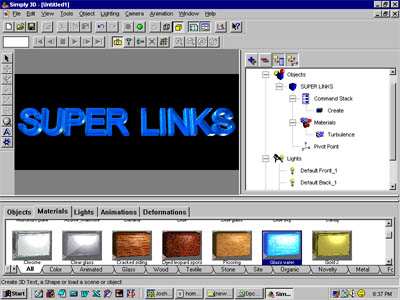
Once I had this in memory I loaded up Adobe Photoshop 4, and created a new image, and pasted the image from memory into it. After I had cut out the Super Links section I saved it and tried it on my web page, all off-line. I thought it looked a bit rough so 'blurred' it in Adobe Photoshop. I tried this in the web page again and thought it was pretty neat. I decided to try messing about with some of the other filters that Adobe Photoshop came with to try and create something striking. I tried a few filters and then hit upon 'Glowing Edges' and was very impressed with the result!

Once I had saved it I thought I would try doing something a bit different, so went back to Simply 3D 3. When there I just messed about a bit, using the Wizard, and ended up with an Egg Flying through Space! I tried two variations, one wobbling and keeping the same distance from the camera at all times, and another flying up to the camera from a distance. I used the same method as before to get the image into Photoshop where I cropped the image and saved it.
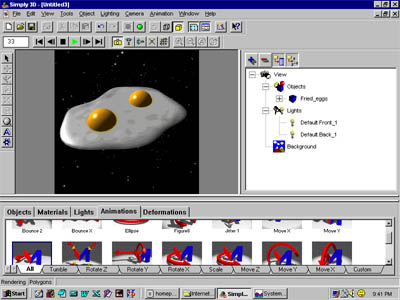
Apart from the above images, most images were created using the simple text tool, within Photoshop. The Stuff 4 Sale button was manipulated with Photoshop after 'grabbing' the screen showing Windows 95. It is an adaptation of one of the taskbar buttons. The Atari Menu was taken from an Atari STEs screen using a similar print screen feature, and then saved as a GIF so that I could load it into Photoshop as you can see below. Once there it was cut and manipulated.
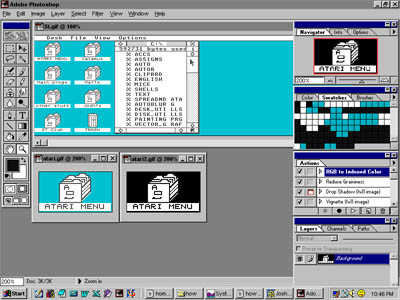
The image of the guy, speaking was created using MicroSoft Publisher 97, using some clip-art that came with the package, and then the speech-bubble was added (words thought up by Chris of two rooms away). After adding the text and positioning the speech-bubble correctly, I clicked on Preview Web page which brought it up in Netscape Navigator (my default browser) and then I clicked the right mouse button and saved the picture.
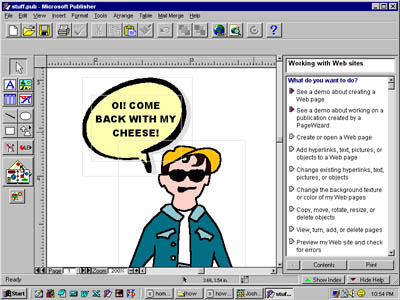
All others were created with Adobe Photoshop, except for NewsMobile which was scanned in at home and then manipulated with Adobe Photoshop. The News Mobile title was originally created by my brother Matthew Waller. And finally, the 'Josh's Web Pages', and Apple images were drawn in Photoshop. The computer that I used is only a 486 DX2/80, which is very 'low-spec' by today's standards, running Windows 95. It has a 1Mb Vesa Local Bus (VLB) Graphics Card by Cirrus Logic, 16Mb Ram, a 1Gb HD, a 16x CD-ROM drive, a 14" SVGA monitor and a VLB I/O card, which in total cost me £195 (excluding software). It would have cost less if I hadn't bought a new 16x CD-ROM drive when they were the fastest you could get at £65. The monitor I bought second hand for £40 pounds; the HD I bought second hand for £40 also, and the rest was £50 in total, all second hand.
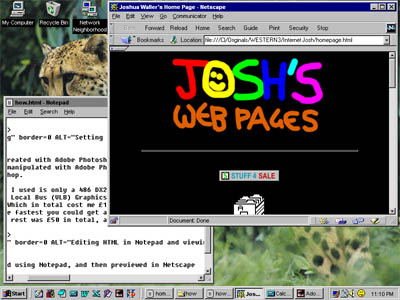
The HTML was coded using Notepad, and then previewed in Netscape, as you can see in the picture above. This possibly takes the longest time, depending on how long it takes you to get everything right - or depending on how bothered you are about spelling mistakes! But in total the home page took more than twelve hours, excluding the super links, and Egg flying through space graphics, which were created today, along with this page. Today's work has taken me since about 6.30pm, and it's now 12.00pm, so it's taken about five and a half hours today, just to do this page and some graphics!
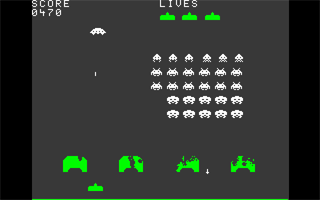
Above you can see a picture of what we do during our spare time, when I'm not programming web pages. It's what makes having a PC worthwhile! It's Space Invaders 78 by James Eibisch, click inv78.zip to download the game and play it for yourself! The new home page was created with Chris's assistance to some extent, using his valuable comments, and he's just come in the room now - say hi Chris "hi" - "is that it?" - "what else do you want me to say?" - okay. His last name is Hall, in case you were wondering. So there you go, he's impressed with the new graphics I've added to the home page and what I've done with this page. So thanks for reading - let me know what you think of the new style of the home page and any other pages that have been updated, and if you don't mind waiting for nice graphics to be downloaded then I intend to revamp many other pages - so keep your eyes on the look-out!
JOSH
29/10/98 03/11/98 |